Using Instagram Polls for Engagement takes center stage, inviting readers into a world of interactive possibilities. From setting up polls to analyzing results, this guide dives deep into the realm of Instagram engagement.
Introduction to Instagram Polls
Instagram Polls are a feature on the social media platform that allows users to create interactive polls in their Instagram Stories. These polls consist of a question with two answer options that followers can vote on. The results are displayed in real-time, showing the percentage of votes for each option. This engagement tool is a fun and easy way for businesses to interact with their audience and gather feedback.
Examples of Using Instagram Polls for Engagement
- Product Feedback: Businesses can use Instagram Polls to gather opinions on new product ideas or features.
- Polling for Preferences: Companies can ask followers to choose between different options to gauge preferences and interests.
- Interactive Contests: Hosting contests through Instagram Polls can increase engagement and create excitement among followers.
Benefits of Using Instagram Polls for Audience Interaction
- Increased Engagement: Polls encourage followers to interact with content, leading to higher engagement rates.
- Real-time Feedback: Businesses can receive immediate feedback from their audience, helping them make informed decisions.
- Builds Connection: Polls create a sense of community and involvement, strengthening the relationship between businesses and their followers.
- Keep your questions short and engaging to encourage participation.
- Use eye-catching visuals or GIFs to attract attention to your poll.
- Promote your poll on other social media platforms to reach a wider audience.
- Interact with your audience by responding to their votes and comments.
- Experiment with different types of polls, such as quizzes or “this or that” questions, to keep your content fresh.
- Multiple-Choice Polls:
- Allow for more diverse responses.
- Provide a range of options for participants to choose from.
- Can be used to gather detailed feedback or preferences.
- Engage participants in a more interactive way.
- Yes/No Polls:
- Offer a quick and easy way for participants to vote.
- Are straightforward and simple to understand.
- Can be effective for gauging immediate reactions or opinions.
- May not provide as much depth in responses compared to multiple-choice polls.
- Ask for opinions on new product features or designs.
- Run polls related to upcoming events or promotions to build excitement.
- Create fun and lighthearted polls to entertain your audience.
- Use polls to gather feedback on content preferences or future ideas.
- Collaborate with influencers or partners to run joint polls for increased engagement.
- Utilize the poll data to create more relevant and engaging content based on the preferences of your audience.
- Identify trends and patterns in the poll results to inform your overall social media strategy.
- Use the feedback received from polls to improve products or services, showing your audience that their opinions matter.
- Tracking poll performance over time allows you to gauge the effectiveness of your engagement strategies.
- Analyzing poll data helps you understand your audience better and tailor your content to meet their needs.
- By consistently monitoring and analyzing poll results, businesses can stay ahead of trends and adapt their strategies accordingly.
- Reply to comments left on your poll post to acknowledge participants and thank them for sharing their thoughts.
- Respond to direct messages from users who engage with your polls to show that you value their input.
- Use poll responses as a starting point to ask follow-up questions related to the topic to further engage participants.
- Encourage users to share their opinions or experiences in more detail through comments or direct messages.
- Showcase user responses from the poll in your Instagram Stories or posts to highlight the engagement and involve participants further.
- Tag users who provided interesting responses to give them recognition and encourage more interaction.
Setting Up Instagram Polls
To create an Instagram Poll, follow these steps:
Step 1: Start a New Story
-Open the Instagram app and tap on your profile picture to add a new story.
Step 2: Add a Poll Sticker
-Select the sticker icon from the top menu and choose the “Poll” sticker option.
-Type in your question and customize the answer choices.
Step 3: Customize Your Poll
-You can change the colors of the poll options by tapping on them.
-Adjust the duration of the poll by selecting the clock icon.
Step 4: Share Your Poll
-Once you’re satisfied with your poll, share it to your story for your followers to vote.
-You can view the results of your poll by swiping up on your story.
Tips for Maximum Engagement
Types of Polls to Run
When it comes to running polls on Instagram, there are various types that you can use to engage your audience and gather valuable insights. Two popular options are multiple-choice polls and yes/no polls. Let’s explore the effectiveness of each and discuss creative ideas for engaging Instagram Polls.
Multiple-Choice Polls vs. Yes/No Polls, Using Instagram Polls for Engagement
Creative Ideas for Engaging Instagram Polls
Analyzing Poll Results: Using Instagram Polls For Engagement
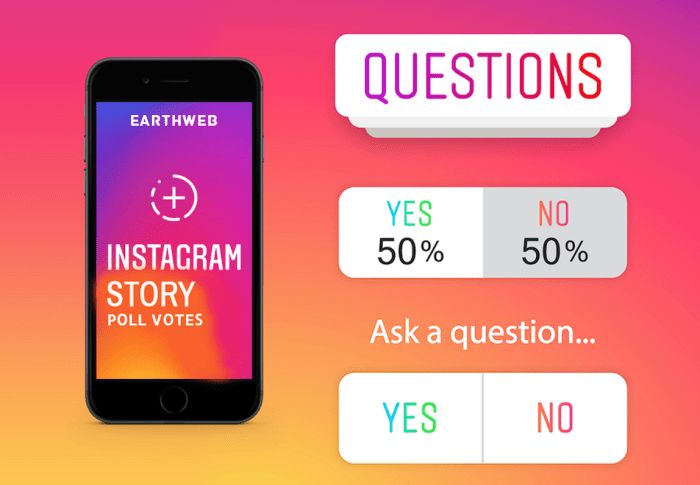
When it comes to Instagram Polls, analyzing the results is crucial for understanding your audience and improving engagement strategies. By interpreting the data obtained from polls, businesses can make informed decisions to tailor their content and offerings to better resonate with their followers.
Accessing Poll Results
To access the results of your Instagram Polls, simply open the story where the poll was posted and swipe up to view the number of votes each option received. You can also see who voted for which option, providing valuable insights into your audience’s preferences.
Using Poll Data for Engagement Strategies
Importance of Tracking and Analyzing Poll Performance
Engaging with Poll Participants
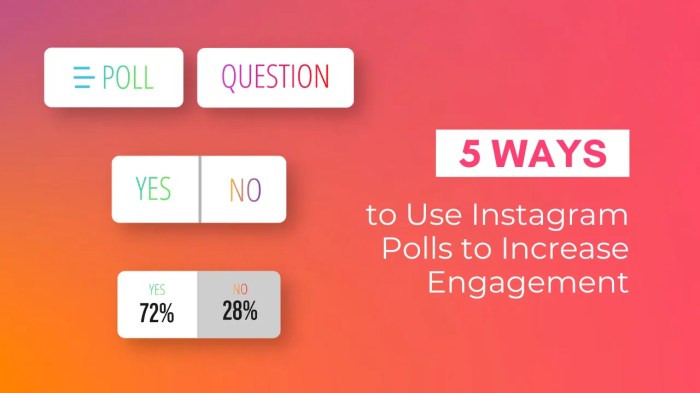
To keep the conversation going and build a strong relationship with your followers, engaging with poll participants is key. By showing interest in their opinions and responses, you can create a more interactive and personal experience on Instagram.