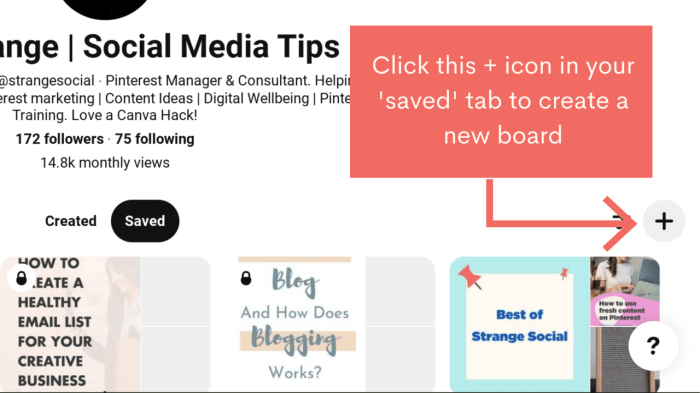Creating Pinterest Boards for Business takes your online presence to the next level, showcasing your brand in a visually captivating way that resonates with your audience. Get ready to dive into the world of Pinterest with a fresh perspective and innovative strategies to boost your business!
Understanding Pinterest Boards
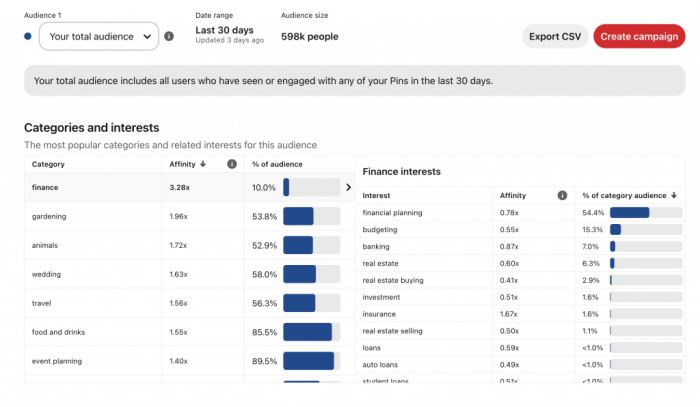
Pinterest boards are virtual collections of images and videos centered around a specific theme or topic. Users can create multiple boards and categorize content based on their interests or needs. Each board acts as a visual bookmark where users can save and organize content they find inspiring or useful.Pinterest boards play a crucial role in business marketing by providing a platform for companies to showcase their products or services in a visually appealing way.
Businesses can create boards that resonate with their target audience, drive engagement, and ultimately increase brand visibility and sales.
Examples of Successful Pinterest Boards
- 1. Home Decor Inspiration Board: A furniture company curates a board featuring different styles of home decor, from minimalist to bohemian, to inspire customers looking to redecorate their living spaces.
- 2. Healthy Recipes Board: A food brand creates a board filled with nutritious and delicious recipes, catering to health-conscious individuals seeking meal inspiration.
- 3. Travel Destination Board: A travel agency pins breathtaking images of exotic locations and travel tips, enticing users to plan their next vacation with their services.
Creating Effective Pinterest Boards
Creating a Pinterest board for your business is a great way to showcase your products or services, connect with your audience, and drive traffic to your website. To create an effective Pinterest board, follow these steps:
Choosing the Right Categories for Boards
When choosing categories for your Pinterest boards, it’s important to consider your target audience and the interests of your followers. Here are some tips to help you choose the right categories:
- Research popular categories on Pinterest related to your business niche.
- Consider creating boards that align with your products or services.
- Look at what your competitors are doing and see if there are any gaps you can fill.
- Choose categories that are visually appealing and will attract your target audience.
Remember, the goal is to create boards that will engage your audience and drive traffic to your website.
Tips on Naming Boards to Attract Audience Attention
The name of your Pinterest board plays a crucial role in attracting audience attention. Here are some tips to help you come up with catchy board names:
- Keep it short and sweet – aim for names that are easy to remember and type.
- Use s related to your business or industry to help with searchability.
- Add a creative twist or pun to make your board stand out.
- Avoid using generic names – be specific and descriptive to give users an idea of what to expect.
By choosing the right categories and naming your boards effectively, you can create Pinterest boards that not only engage your audience but also drive traffic to your business.
Designing Engaging Pins for Boards: Creating Pinterest Boards For Business
Creating visually appealing pins is crucial for attracting users to your Pinterest boards. Here are some key elements to consider when designing pins:
Elements of a Visually Appealing Pin, Creating Pinterest Boards for Business
- High-quality images: Use clear, high-resolution images that are visually striking and eye-catching.
- Branding elements: Incorporate your brand colors, logo, or other visual elements to maintain consistency and make your pins easily recognizable.
- Text overlay: Add descriptive and engaging text overlay to provide context and entice users to click on your pin.
- White space: Ensure there is enough white space around your pin to make it visually appealing and easy to read.
- Consistent style: Stick to a consistent style and theme across all your pins to create a cohesive look for your Pinterest boards.
Techniques for Creating Eye-Catching Graphics for Pins
- Use Canva or other design tools to create visually appealing graphics for your pins.
- Experiment with different fonts, colors, and layouts to find what works best for your brand.
- Include compelling visuals, such as photos, illustrations, or infographics, to make your pins stand out.
- Keep your designs simple and clean to ensure they are easy to understand and visually appealing.
Optimizing Pin Descriptions for Better Visibility
- Include relevant s in your pin descriptions to improve searchability and reach a wider audience.
- Write clear and concise descriptions that provide context and encourage users to engage with your pins.
- Add hashtags to your pin descriptions to increase visibility and reach on Pinterest.
- Include a call-to-action in your pin descriptions to prompt users to take a specific action, such as visiting your website or making a purchase.
Organizing and Curating Boards
Effective organization and curation of Pinterest boards are essential for maximizing engagement and attracting followers. By strategically arranging your boards and curating pins within them, you can maintain relevance and keep your audience interested in your content.
Strategies for Organizing Boards
- Create clear and specific board titles that accurately represent the content within.
- Arrange your boards in a logical order that makes it easy for users to navigate.
- Use sections within boards to categorize related pins and make it easier for followers to find what they are looking for.
- Regularly review your boards and update them to ensure they remain relevant and aligned with your brand image.
The Importance of Curating Pins
- Curating pins within boards helps maintain the overall aesthetic and theme of your profile.
- By carefully selecting and organizing pins, you can create a cohesive visual experience for your followers.
- Curated boards are more likely to attract engagement and keep followers coming back for more.
Tips for Keeping Boards Engaging
- Regularly add new pins to keep your boards fresh and interesting.
- Engage with your followers by responding to comments and messages related to your boards.
- Utilize Pinterest analytics to track the performance of your boards and adjust your strategy accordingly.
- Collaborate with other users or brands to bring new perspectives and content to your boards.