Creating Interactive Infographics dives into the world of captivating visuals and engaging animations, offering a fresh perspective on presenting complex data. Get ready to explore the dynamic realm of interactive infographics!
Introduction to Interactive Infographics: Creating Interactive Infographics
Interactive infographics are dynamic visual representations of information that allow users to engage with the content. Unlike static infographics, interactive ones enable users to interact with the data, explore different aspects, and personalize their experience.Interactive infographics offer several benefits compared to static ones. They provide a more engaging and immersive experience for users, making the information more memorable and impactful.
Users can manipulate the data, uncover insights, and gain a deeper understanding of the subject matter. Additionally, interactive infographics can adapt to user inputs, offering a customized experience based on individual preferences.Examples of successful interactive infographics include “The Evolution of the Web” by Google Chrome, which allows users to explore the history of the internet in a visually engaging way.
Another example is “The World’s Water Crisis” by National Geographic, which enables users to interact with data on global water scarcity and its impact on communities worldwide. These interactive infographics not only educate users but also create a memorable and compelling experience.
Designing Interactive Infographics
When it comes to designing interactive infographics, there are several key elements to consider. First and foremost, you need to think about the purpose of your infographic and what message you want to convey to your audience. This will help guide the overall design and layout of your interactive piece.
Engaging Visuals and Animations
Creating engaging visuals and animations is crucial for making your interactive infographic stand out. Use a mix of eye-catching graphics, bold colors, and dynamic animations to capture your audience’s attention. Incorporate interactive elements such as clickable buttons, scroll-triggered animations, and hover effects to make the infographic more engaging and interactive for users.
Balancing Design and Functionality
Maintaining a balance between design and functionality is essential when creating interactive infographics. While you want your infographic to look visually appealing, you also need to ensure that it is easy to navigate and user-friendly. Avoid overcrowding the infographic with too many elements and focus on creating a seamless user experience. Test your interactive infographic on different devices to ensure that it is responsive and functions effectively across various platforms.
Tools and Software for Creating Interactive Infographics
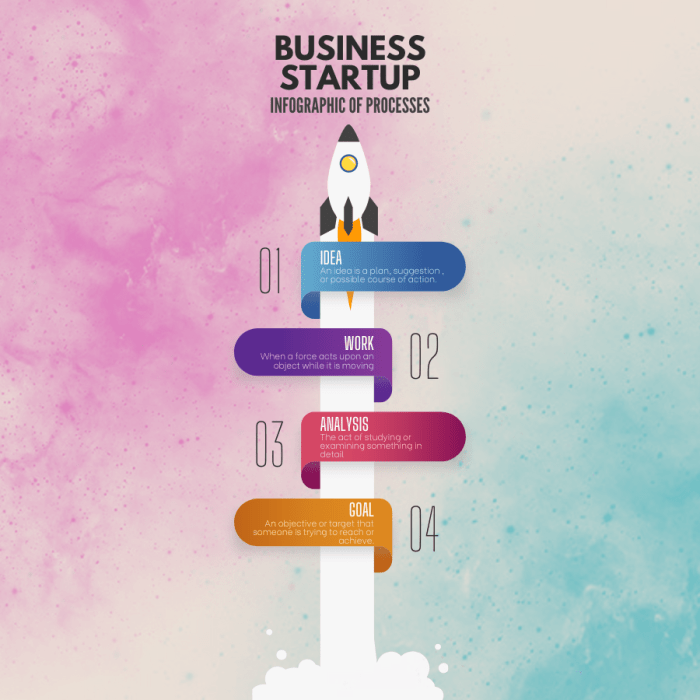
Creating interactive infographics requires the use of specialized tools and software that can bring your data to life in a visually engaging way. Let’s explore some popular options and compare their features, ease of use, and cost.
Popular Tools for Creating Interactive Infographics
When it comes to creating interactive infographics, there are several tools that stand out for their features and user-friendly interfaces. Some popular options include:
- Canva: Canva is a versatile design tool that offers a wide range of templates and design elements to create stunning infographics. It is known for its ease of use and intuitive drag-and-drop interface.
- Infogram: Infogram is a data visualization tool that allows users to create interactive charts, maps, and infographics. It offers a library of templates and customization options to suit your needs.
- Visme: Visme is another popular tool for creating interactive infographics, presentations, and other visual content. It offers a variety of design elements and animations to make your infographics dynamic and engaging.
Comparison of Tools
When comparing these tools, consider factors such as ease of use, features, and cost. Canva is known for its user-friendly interface and vast template library, while Infogram excels in data visualization options. Visme offers a balance between design elements and interactive features, making it a versatile choice for creating engaging infographics.
Step-by-Step Guide to Using Canva
Creating interactive infographics with Canva is easy with the following steps:
- Sign up for a Canva account and log in to the platform.
- Select the ‘Infographic’ template to start your design.
- Customize the template by adding your data, text, images, and other design elements.
- Use Canva’s drag-and-drop interface to arrange and style your content as needed.
- Add interactive elements such as clickable buttons or animated graphics to enhance user engagement.
- Preview your interactive infographic and make any final adjustments before downloading or sharing it online.
Making Interactive Infographics User-Friendly
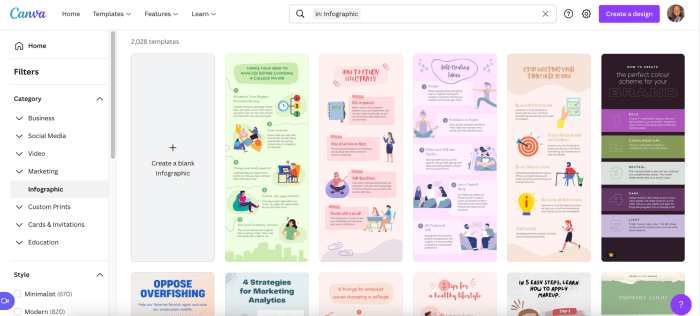
User experience is crucial when creating interactive infographics. The ease of navigation, clarity of information, and overall design play a significant role in ensuring that users engage with the content effectively.
Optimizing for Different Devices, Creating Interactive Infographics
When optimizing interactive infographics for different devices, it’s essential to consider responsive design. This means ensuring that the infographic adapts to the screen size of the device being used, whether it’s a desktop, tablet, or smartphone. Testing the infographic on various devices can help identify any issues and ensure a seamless user experience across all platforms.
- Use clear and concise text that is easily readable on smaller screens.
- Optimize images and interactive elements for fast loading times on mobile devices.
- Ensure that touch gestures are supported for users on touch-enabled devices.
- Test the infographic on different devices to ensure consistent functionality and design.
Accessibility for Users with Disabilities
Making interactive infographics accessible to users with disabilities is essential for ensuring inclusivity and reach. Here are some best practices to consider:
- Provide text alternatives for images and visual content to assist users with visual impairments using screen readers.
- Ensure that interactive elements are keyboard accessible for users who rely on keyboard navigation.
- Use high color contrast and clear typography to assist users with visual impairments or color blindness.
- Include transcripts or captions for audio content to assist users with hearing impairments.
Interactive Infographics for Data Visualization
Interactive infographics play a crucial role in data visualization by allowing users to engage with complex information in a dynamic and interactive way. They provide a more engaging and interactive experience compared to traditional static infographics, making it easier for users to understand and interpret data.
Role of Interactive Infographics in Data Visualization
Interactive infographics enable users to interact with data, making it more engaging and memorable. They help in presenting complex data in a visually appealing manner, allowing users to explore different data points and gain insights.
Examples of How Interactive Infographics Help in Presenting Complex Data
- Interactive maps that allow users to explore data by clicking on different regions and getting detailed information.
- Interactive charts and graphs that enable users to filter data based on specific criteria for better analysis.
- Interactive timelines that show the progression of data over time, allowing users to see trends and patterns.
Impact of Interactive Infographics on Data-Driven Storytelling
Interactive infographics enhance data-driven storytelling by making data more accessible and engaging for the audience. They enable users to interact with the information presented, creating a more immersive and memorable experience.
Sharing and Promoting Interactive Infographics
When it comes to sharing and promoting interactive infographics, there are several strategies you can employ to reach a wider audience and increase engagement. Optimizing your infographics for social media platforms, search engines, and collaborating with influencers can all play a crucial role in getting your content noticed.
Strategies for Sharing Interactive Infographics on Social Media Platforms
- Create visually appealing thumbnails and teaser images to grab the attention of your audience.
- Share your interactive infographics across multiple social media channels to reach a larger audience.
- Engage with your followers by responding to comments, sharing user-generated content, and running contests or giveaways.
Optimizing Interactive Infographics for Search Engines
- Include relevant s in your infographic title, description, and alt text to improve search engine visibility.
- Optimize the loading speed of your interactive infographics by compressing images and using responsive design.
- Submit your infographics to online directories, share them on social bookmarking sites, and reach out to bloggers for backlinks.
Collaborating with Influencers to Promote Interactive Infographics
- Identify influencers in your niche who have a large and engaged following that aligns with your target audience.
- Reach out to influencers with a personalized pitch highlighting the value of your interactive infographics and how it can benefit their audience.
- Offer influencers incentives such as exclusive access to new infographics, affiliate partnerships, or co-branded content collaborations.